How to choose your video recording device ?
Camcorder, compact camera, bridge or SLR (Single Lens Reflex) featuring a video mode… choosing your video stuff intended to record your strapless sessions, those of your friends or the local pro rider is not as simple as it seems. Well, first reasoning would be logically to believe that camcorder is the best choice to capture videos and camera is the one to capture photos. Cats are not giving birth to dogs and vice versa, isn’t it?
Actually if we look at the most beautiful videos displayed on Straplesskitesurfing.com or elsewhere, of course some of them were recorded with professional and expensive camcorders but many others were also recorded with compact cameras or SLR, from the famous Canon 5D Mark II (SLR) to the more affordable Panasonic DMC-TZ7 (compact camera). So, what about market realities, camera strengths and weaknesses? Which type of equipment do you have to choose in order to compete with Hollywood studios while respecting your own budget at the same time?



Must have camcorder Canon HV-20, SLR Canon 5D Mark II and compact camera Panasonic DMC-TZ7
Camcorder for video, camera for photos: an idiot belief?
Let’s immediately break the suspense by turning this matter upside down. Why a camera with unmatched ability to capture photos wouldn’t have the same one to capture videos with equal or better quality than a camcorder? Used specific components and usability’s technicality are the points to argue an answer. In concrete terms and considering that your first need is the final quality of your video, you’ll especially have to ask yourself about how much time you’re ready to spend in order to own your device. Some pictures cameras may well provide a higher video quality than a camcorder which are costing an equivalent price.
HD (High Definition) and its pixels, the eternal question of “the more you have, better it is?”
Cameras and camcorders manufacturers didn’t miss HD advent on TV or web players like YouTube or Vimeo. HD is now became the most recognized characteristic to consider what might be a ‘beautiful’ video. HD 720p (HD Ready label) is the most popular HD mode. It means that image resolution is defined by 720 horizontal lines of pixels (1280 vertical ones in 16/9) when old and some actual cameras, camcorders and TV are still displaying a maximum resolution of 576 pixels width (DVD resolution). Unfortunately, things are not as simple as “the more pixels you have, better or beautiful it is”.
At first you have to ask yourself where your video is intended to be displayed. Youtube and Vimeo are both featuring HD 720p mode: widely enough for our screen computers. Most of them are limited to 1024 pixels height or less. Therefore it’s useless to consider higher resolutions unless you want to have the best watching quality on your Full HD TV (Full HD label means 1080 pixels height) or your 24 inches screen computer. Additionally, more pixels there are inside each image, heavier it is and more you’ll need time to download the full video.

Take your place in the ‘Pixels War’, focus on the right side of the force…
If HD 720p is a versatile HD standard, it must go hand in hand with the Frames Per Second (fps) number that your device is able to record. That corresponds to image fluidity and some devices are sacrificing it to decrease image weight (by reducing FPS). Choose one able to record between 25 and 30 frames per second. Well it’s a good set for a basic motion. As an example, GoPro can record 30 or 60fps with HD 720p mode. GoPro angles are very wide and image elements are always in movement. It has to be more often refreshed.
Some people are thinking it could be the same kind of problem with HD 1080i mode which are displaying interlaced (i) images. That is to say half image is refreshed instead of the full one like on HD 720p mode, which means image is progressively (p) displayed. You see that the more efficient looking device could not be necessary the most adapted one to record strapless actions.
Match cameras vs. camcorders, then what are the real strengths / weaknesses?
At this standard of requirements (HD 720p or 1080p, 30 fps), the choice is larger among camcorders range but quality could still remain better among cameras which are carrying out this same standard. Why?
Round 1: image, advantage to camera
Wide-angle and visual field depth are here the first of two strengths delivered by cameras. These specificities are a subtle esthetic aspect that will be loved by all aspiring movie makers. Second strength is their intrinsic ability to capture and render all images details. That’s their specialty. No wonder that they’ll show the most impressive ‘slow motion’. You’ll be able also to release your creativity by being free to adjust a wide range of image settings (colors, lights, sensitivity…). Furthermore we notice the extended usage featured beyond use of SLR and their interchangeable lens. However they are very expensive, ranging from the same price order as the engine box, even double or triple. Bridges have a non-changeable lens, so you’ll have to prefer these boxes if your budget is limited to 700 $ (500 €).

Wide-angle allows to follow motion a longest time without having to move: rider comes and get out of the scene, like in a movie.
Round 2: usability, advantage to camcorder
Well if cameras are unmatched choices to make your best shots ever, you must not forget that his first task is to do so for photos. You’ll have to perfectly control stability and focalizing in order to capture videos. However all efforts done to integrate right working automatic stabilization and focus are more and more effective, especially among compact camera. They are designed in direction to mass consumers who want to make easily their best quality of videos and photos with the same device. In one word, a tripod is an essential accessory to film with an SLR.
As a rule, you’ll have to own all settings of your SLR when a compact camera and camcorder may do the entire job for you and will do it very well. This represents hours and hours that you will pass to have a surgical knowledge of all settings allowing a right use of your SLR.
Round 3: encoding, advantage to camera
Yet if you still bet on SLR or compact cameras, you’ll have to take care of the video encoding format and codec. Video codec is in charge to compress data while maintaining the highest image quality. If camcorders are using video adapted codec, they may missed in cameras and decrease your final quality. ‘H.264’ is the most usual codec for HD. Encoding formats are often AVI, MOV (Quicktime) or AVCHD. Considering that AVCHD and H.264 codec are a good standard brace for HD, beware on the others and all those that you’ll need to convert in order to work with your editing software. Most of the time your video data will lose more or less of his quality.
Conclusion:
The advent of right working video modes in cameras is recent (2009) and manufacturers are gradually improving it, by groping. They are right aware of this need that is realization of semi-professional video intended to be displayed on Internet. Camcorder will always be an unmatched tool to film easily and always with a great quality. On the other side, cameras will guarantee matchless photos and videos considering the dozens hours of practice and settings needed for a newbie.
Also notice that camcorder will continue to make nice photos and that camera will produce your best ones. Some camcorders are now equipped with interchangeable lens, specific cameras components and also 3D! Very not much of our rivals are waterproof. A better choice as investing in an expensive waterproof box would be to complete your stuff with a GoPro (HD of course). Topics coming soon…
Whatever device you finally find the most attractive, now let’s have a talk about money because it will remain finally a crucial point, of course. Starting from 400$ (300€) for a compact camera and 700$ (500€) for a camcorder and SLR, all of them recording in HD, to more than 4.000$ (3 000€) for a professional camcorder. Accessories like lens ore tripod will make a difference too if your budget is limited to 700$ as for example.



Leave a Reply
Want to join the discussion?Feel free to contribute!